Getting Things Done and be more productive
Do you always postpone tasks till the last moment? Do you get stressed when you think about the big amount of work ahead of you? Or do you think more about your tasks than doing them?
Then, the Getting Things Done (GTD) time management technique might be the perfect system for you.
Getting Things Done is a time management and productivity system that focuses on organizing tasks so that it reduces stress and improves productivity.
The idea behind GTD is to write down all your tasks so you won't forget anything. This way, you will have less stress because you won't worry about what else needs to be done.
The 5 steps of the GTD method

1. Capture
The first step is to collect everything that needs your attention. This can include tasks, appointments, projects, commitments, and even wild ideas. The goal is to take these all out of your head.
Just write them down and store them in one single place (called the 'inbox'). This inbox is where you capture all the information and ideas as soon as they enter your brain.
You can use whatever suits you the best: WhatsApp messages to yourself, your inbox, Evernote, etc. I have a little favor for Notion, a system that helps me increase my productivity.
You have probably noticed that these are all digital systems, not analog ones. Writing down to-do lists on a piece of paper and crossing things off may sound rewarding. But handwritten notes often get lost and are very disorganized.
Some tips:
2. Clarify
After you have captured everything, it is time to clarify.
In this step, you turn all the information from your 'inbox' into actionable tasks and detailed notes.
You decide where things belong in the GTD system by asking yourself what kind of task it is, if it is really needed, what the next step is, etc.
Some tips:
3. Organize
Once you have clarified your items, it is time to organize them by prioritizing and categorizing everything in your 'inbox.'
Create lists and categories that make sense to you, and put tasks in the appropriate context.
Organizing is critical in the GTD method, but how you do it is completely up to you. You can put it in any structure that suits you the best.
Some tips:
4.Reflect
The GTD method isn't just another version of a to-do list; you must regularly review all your tasks and, if needed, give a new priority. This is why you need to know how to prioritize every task.
If new tasks come in and these have a higher priority, you need to reschedule tasks.
As GTD is designated to lighten your mental load, the last thing you want to do is check your 'inbox' every 15 minutes.
The best thing to do is to reflect two times a day, in the morning before you start working and in the evening. This way, you can fully focus on your tasks without having to worry about something else.
Some tips:
5. Engage
And finally time for some action and engage in the tasks and projects you have organized.
Following the GTD system, everything should be well organized and logical so you can focus on the most important tasks without feeling overwhelmed.
There are no strict rules for what to do and when, but you can always combine the GTD method with other time management techniques (like the 'eat the frog' method).
some tips:
Pro's and Con's of the GTD method
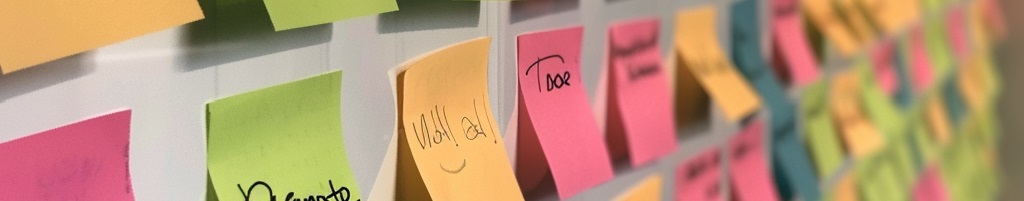
Getting Things Done is a powerful time management technique that can improve your productivity and reduce stress. But there are some things you need to take into consideration.
Here are the pros and the cons of the GTD technique:

